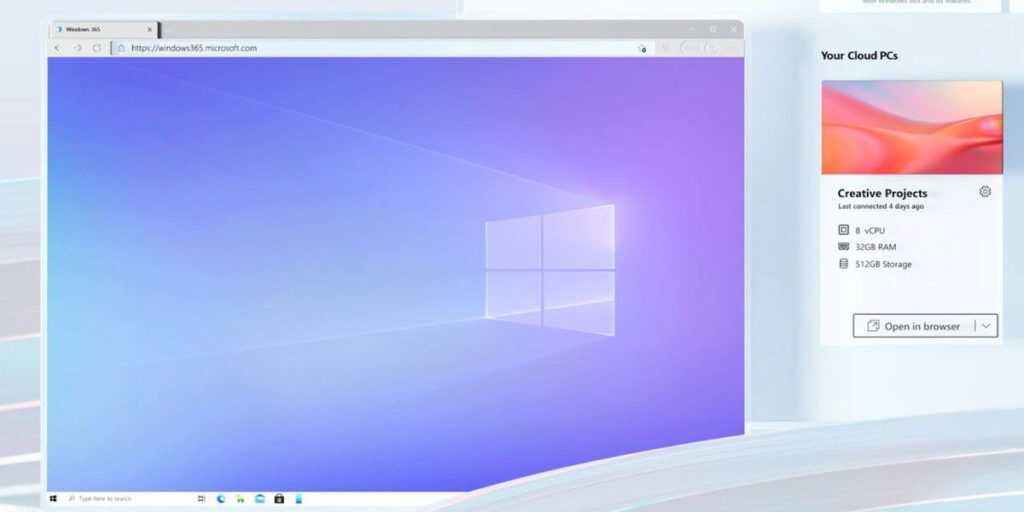Microsoft’s new cloud product, Windows 365, is revolutionising the way that businesses interact with their customers and data. By drawing from cloud services and centralising all your Microsoft apps and files, Windows 365 helps your employees stay connected wherever.
This new feature is particularly beneficial if your business employs remote working teams. To connect to your business, Windows 365 creates a virtual desktop on your PC, accessible from any device.
So, as Microsoft is continuing to introduce new cloud solutions, we believe it is necessary to provide you with a helpful guide. Read on to find out more about the product, and how we can help.
What is Windows 365?
Building on the success of Azure Virtual Desktop and considering the work impact of the pandemic, Microsoft refocused its efforts to cloud-based solutions. In August 2021, Microsoft made its new hybrid cloud computing product called ‘Windows 365’ accessible for businesses.
Windows 365 is essentially a Windows PC hosted in the cloud. Operating on a subscription model, Windows 365 is now accessible from almost any device with a web browser and an Internet connection. This includes Mac, Linux and Android devices.
As of October 2021, Windows 365 is compatible with devices supporting both Windows 10 and Windows 11. To benefit from the best security updates and functionalities, we recommend moving your devices to Windows 11 if possible.
Alongside the standard Windows desktop experience, Windows 365 also offers full support for your Microsoft 365 business apps. This includes Microsoft 365, Microsoft Dynamics 365, and Microsoft Power Platform.
Windows 365 vs Azure Virtual Desktop
Although these two products are built using the same technologies, they offer very different capabilities from one another. Here we delve further into how Windows 365 differs from its parent product Azure Virtual Desktop.
The key difference between the two platforms is hardware based. If you’ve purchased a group of virtual machines and servers through an Azure subscription, then you’re getting just that. This means Azure by itself requires much more IT administration from your business’ side. Often, Azure Virtual Desktop may be more suitable for larger organisations equipped for the workload.
Windows 365 instead offers full Microsoft management alongside the virtual desktop and storage infrastructure. This means your virtual desktop runs 24/7 under a fixed licensing cost, compared to the pay-as-you-go option for Azure.
When you subscribe to Windows 365, you’re essentially paying to stream the Windows operating system to your device via their cloud system called the ‘Cloud PC’. Meanwhile, the Azure Virtual Desktop allows you greater flexibility over the provisioning and networking of virtual hardware. With the latter, your system can be customised to suit your business needs (memory, CPU, GPU and disk size).
Think of Windows 365 as ‘Azure lite’, but as you can imagine it’s slightly more complicated than that!
Key Windows 365 features
- Instant boot to a personal Cloud PC
- The full Windows experience in the cloud
- Stream applications, tools, data and settings direct from the Microsoft cloud across any device.
- A choice of either Windows 10 or Windows 11
- Secure by design, and fully compliant with Microsoft’s Zero Trust principle
- Flexible per-user, per-month pricing plans
- A scalable set of virtual hardware parameters that lets you adjust to changing conditions on the fly
- Fully compliant with Azure Active Directory and Microsoft Endpoint manager
- Fast setup process that provisions your Cloud PC within minutes
How does Windows 365 work?
Windows 365 subscribers can stream all their applications, data and settings from the cloud across any device. This means all your connected business files and necessary tools used for work will be stored and accessible via the cloud. Compatible devices include Mac, Linux, Windows, Android.
By linking your Windows 365 product to an existing Microsoft account, your applications, tools, data and settings will subsequently follow you wherever you go.
Fully customisable
Windows 365 also allows you to customise the amount of power and storage that your Cloud PC uses. This includes both at the point of subscription and once you start using the product.
In general, IT networks are notoriously hard to scale unless managed properly. So, the ability to adjust settings on the fly is a great advantage for IT Managers to control budgets.
Integration with Azure AD and Microsoft Endpoint Manager (MEM)
If your organisation already operates with virtual desktop infrastructure (VD) via Azure, it is easier than ever to change products. As it works under the same technology, Windows 365 will automatically integrate itself with your Azure Active Directory infrastructure.
You can apply management and security policies to your Cloud PCs just as you do to all your other devices. Windows 365 is also fully compatible with the key networking tools you may already employ, such as Microsoft Endpoint Manager.
How much does Windows 365 cost?
Windows 365 is only available on a per-user, per-month basis. Unlike most Azure-based virtual products, there is no ability to reserve pieces of virtual hardware in the long term for a discount.
A Windows 365 subscription can either be purchased directly from Microsoft, or bought through an approved Microsoft distributor.
There are two main subscription plans available through Microsoft – Business and Enterprise:
Business
According to Microsoft, the Business plans work better for organisations who want to deploy Cloud PCs on a smaller scale.
- Business Basic allows you to run light productivity tools, with desktop versions of the Microsoft 365 apps, Outlook, Teams and OneDrive. Offering 2 vCPU, 4 GB RAM, 128 GB Storage, this plan is priced at £28.80 per user, per month.
- Business Standard offers the same as Business Basic but with 8 GB RAM included, priced at £38.10 per user per month.
- Business Premium offers double the virtual processing power than the other plans and supports more Microsoft business applications. It also offers 16GB RAM, and is priced at £61.30 per user, per month.
Enterprise
The Enterprise plans work similarly to the Business plans but are for larger organisations who want to integrate more Microsoft services. The Basic, Standard and Premium plans include the same power, RAM and storage as the Business plans. However, in this case each plan additionally focuses on its integration with Microsoft Intune for greater security and IT management solutions. They are all priced identically to each of the Business plans.
Call us today to find out more
For over a decade, we’ve been providing award-winning, first-class IT support services to businesses across London. By adopting Microsoft cloud services, you can support your IT system, whilst reducing costs and facilitating growth within your organisation.
Our friendly team of Microsoft-certified IT consultants can offer your business trusted advice about cloud solutions. During your initial free consultation, we will share how you can harness the power of cloud solutions in an efficient, cost-effective way. So, if you would like to find out more, feel free to contact us to find out how we can help.