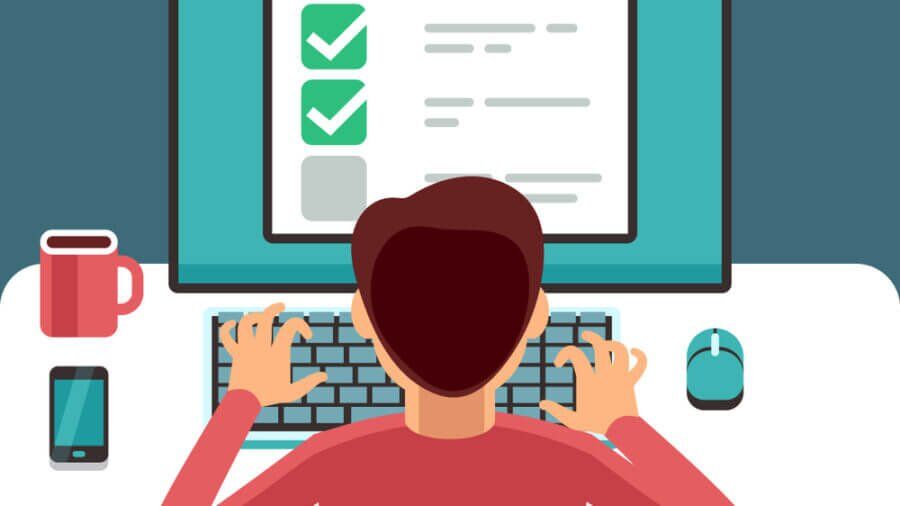Give your business a boost with IT support best practices
In this blog post we’re going to highlight five useful tools and technologies that will give your IT support best practices strategy a multi-layered approach to improve the productivity, efficiency and, most of all, security of your team. We’ve included some innovations you many not know or might have overlooked.
As the owner of a small to medium-sized business, whether you’re based here in London or elsewhere, you’ll know the right IT can boost productivity, efficiency and ultimately your success. But crucial to all of that – especially with working from home (WFH) and working from anywhere (WFA) likely to be the post-Coronavirus new normal – is your IT security. So now’s the time to evaluate and ensure you have the right IT set-up, the right IT support partner and are utilising the right IT support best practices to help drive your business forward safely and securely.
1. Same sign-on (SSO)
This clever function enables your people to sign in once with one account to access all the business devices, systems and cloud-based applications they need, from wherever they are. Each member of your team will have their own unique and secure ‘identity’ that will allow them to do this automatically, using the same username and password for each application, each time.
SSO delivers plenty of important benefits. For a start, it’s significantly more secure than everyone using multiple passwords, which they’ve often made up themselves and tend to be weak. Plus ‘DIY passwords’ have to be remembered and that usually means some form of insecure storage.
What’s more, SSO is efficient – especially when people either join or leave your business. And, equally importantly, it’ll please your team.
That’s because SSO removes the usual stress and frustration associated with losing a password and being locked out of an important application. SSO makes the login process quick, easy and simple to understand, reducing the amount of time wasted accessing multiple devices and systems with multiple passwords, which all improves employee satisfaction.
And with WFH and WFA becoming more popular, people can’t easily ask a colleague for a forgotten password or help logging in.
2. Self-service password reset
Like SSO, self-service password reset also simplifies your password policy and, as a result, improves the productivity, efficiency and security of your team and, therefore, your business.
Self-service password reset is simple. It allows each of your team to reset their own password in the same way as they would when doing this on, say, their e-mail or Facebook accounts. Again, it reduces the frustration, stress and time associated with forgotten passwords. It also means your people won’t have to call your IT support provider every time they forget a password and wait for them to reset it.
From a security point of view, self-service password reset ensures there’s no need for any third-party involvement – the end user is the only person to know their own password. Thus security is maximised.
Plus, if you also have an effective password policy in place, any reset passwords will have to reach certain criteria to ensure they’re complex enough, preventing employees from setting simple, unsafe passwords.
As well as security, your efficiency and productivity are both given a boost because your employees are able to access the tools they need more quickly, even if they have forgotten their passwords. As a result, they’ll spend less time waiting for password resets and spend more time working.
So give your people your trust and the freedom to reset their own passwords; it will definitely lead to a happier, more satisfied team.
This matters with more of us working remotely because the chances are your team won’t get notifications from, say, your e-mail services provider that their passwords may be about to expire and will need changing. The result? Busy people being unexpectedly locked out of important business tools.
Deploy self-service password reset and your people could reset their own password and continue as normal, all within a matter of minutes.
3. Multi-factor authentication (MFA)
We’re all being increasingly asked to provide more than one identifying piece of information to, say, log in to our bank or credit card accounts. That’s because research shows single-factor authentication (ie just using a password alone) is no longer powerful enough to protect your data and keep your information secure.
Multi-factor authentication (MFA) – which does exactly what it says – is where your people are asked to identify themselves in two ways before being allowed access to a particular device, application or system.
It varies but a MFA solution will usually require at least two of the following:
- Something you know (e.g. your password)
- Something you have (e.g. your mobile phone)
- Something you are (e.g. a fingerprint)
For example, think about the way you use your chip-and-pin debit card when shopping. MFA requires you to provide two forms of identification. The first is your card (i.e. something you have) and the second is your PIN (i.e. the something you know).
To make things faster and easier for your team, you could invest in an authenticator app that enable them to log in to your business system with their password but have the authenticator app on a separate device. Then, once they’ve entered their password, they will be able to verify their identity by using the app, usually via a code number sent to the other device.
Note that MFA is ideally matched with the above SSO function, to add that extra layer of protection for your IT, data, IP and confidential customer information.
Though your security is the overall winner when you implement MFA, minimising the risk of any potential data breaches, it can also make a positive difference to your productivity and efficiency because an authenticator app is fast and easy to learn and use.
Again, remote working leaves us all more vulnerable to the hackers and threat actors lurking out there online, which is why your cybersecurity needs to be optimised – MFA is one simple, rapid and cost effective way of achieving this aim.
4. Cyber security awareness training
Unfortunately, the weakest link in your cybersecurity chain is likely to be your people. Human error caused 90% of the cyber data breaches suffered by businesses in 2019, according to a CybSafe analysis of records from the UK Information Commissioner’s Office (ICO).
That’s why providing effective and efficient cybersecurity awareness training for your team is paramount for the protection of your IT infrastructure, data, IP and confidential customer information.
You need to be confident that every member of your team knows how to identify and avoid the many and ever-evolving threats. That means educating them on how to stay secure online. Such training will prevent your team from giving away important information, opening malicious e-mails, following mischievous links or downloading dangerous attachments – all of which can lead to malware infections, data loss and potential cyber theft.
Cybersecurity awareness training can educate your team on the latest threats and scams and so optimise your online defences. What’s more, such training can often be delivered by distance learning so it can be undertaken quickly, easily and at a time, place and pace that suits your people.
As we’ve mentioned already, remote working puts your people, IT, data and business at greater risk of being exploited because it means your employees cannot easily ask a colleague for advice about the legitimacy of an e-mail, text, link or website.
However, cybersecurity awareness training works perfectly in today’s remote working environment as it can easily be delivered on an ‘any time, from anywhere’ basis, so it won’t disrupt your team’s usual priorities or cause a dip in their productivity.
5. File share and sync solutions
Cloud-based file share and sync systems, such as Dropbox, Goole Drive and Microsoft OneDrive, give you the freedom to sync and store data so that everyone in your business can access and work on it securely, on an ‘anywhere, any device, at any time’ basis.
Such Cloud-based systems can be a real boost to the collaboration, productivity and efficiency of your people, because they don’t need to tirelessly send documents back and forth to one another, instead they can all access and work on the same document via the Cloud.
Note: you can also set up specific permissions so that only certain people have access to certain files, so data is protected both internally and externally.
What’s more, these solutions have extremely strong and proven security and business continuity measures in place, meaning you don’t need to worry about potential data breaches or losses. Even if there was a fire, flood or burglary in your head office, you could rest easy knowing that all of your data would still be safe and accessible on the Cloud.
It’s having collaborative, actionable and secure data accessible from anywhere, on any device, at any time that makes remote working possible. Cloud-based file share and sync systems deliver exactly these benefits, while keeping the security of your business up front and centre.
Consulting the IT support best practices professionals
Since formation in 2008, we’ve grown to become London’s go to managed IT services provider (MSP), especially for the Capital’s small to medium-sized business community. One driver of our success has been our proven experience and expertise in cybersecurity. We’ve helped numerous client enterprises to stay safe online, particularly when their people are working remotely, from home or from anywhere else.
So why not have a confidential, no-obligation chat to the highly experienced and expert cybersecurity team here at totality services about safeguarding your business against the many and evolving online threats? You’ll soon discover why we’ve earned a couple of consecutive Feefo Gold Trusted Service Awards, Five Star ratings from both Trustpilot and Google and 98% client retention rate.