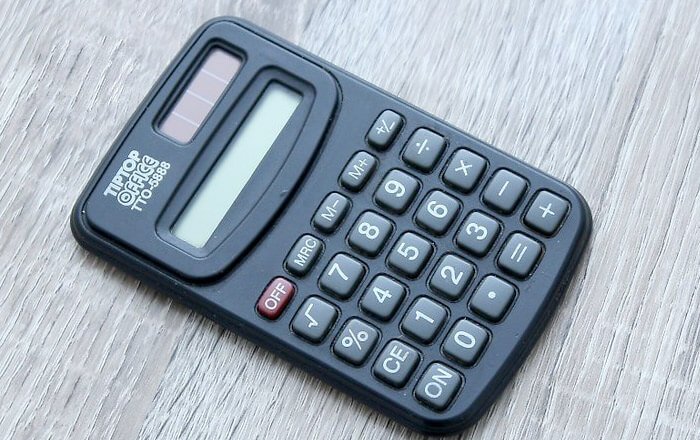Infamously, employees spend approximately 22 minutes a day dealing with IT-related issues. Although this may not seem like a lot, bad IT purchases can hugely hinder daily work productivity. And what’s worse than dysfunctional technologies are a team ill-equipped to use them. In fact, four out of ten business firms in the UK have shown a lack of basic tech skills contributes to decreased productivity.
This unnecessary waste can be cut if you have invested in the right technology. But choosing the right hardware, software, IT provider and more is never as simple as it seems.
Five Steps to the Right Business IT Purchases
Understandably, today’s extensive and rapidly evolving technology market can make it challenging to confidently choose the right products and services for your business. Keeping in mind the users – primarily being your employees – as well as cost and necessary training creates clashing priorities.
Firstly, you must remember technology should empower employees to meet team and business goals, not hinder them. It helps to have a thoughtful IT purchase plan that addresses these common, preventable challenges.
For example, some businesses may want to select more user-friendly, employee-focused tech as their IT purchasing strategy. And others will spend a long time choosing the right London IT support service to fully manage their infrastructure. All in all, there is no one correct way to go about IT purchases, as it all depends on your specific business needs.
So, if you’re feeling a bit lost in your decisions and need some further guidance in your IT purchasing plan, here we have created a five step guide. As experts in IT consultation, we have provided five vital tips for determining a good business IT investment.
-
Decide on your essential IT purchases
Make a list of the software and hardware solutions you’ll immediately require to run your business. Out of these essentials, you can differ current purchases from the tech which you would like to leverage in the future. Base your judgement across various key factors which could affect your whole organisation or a just single department. These considerations could include your reasons for the IT purchases, who will use and maintain them, and whether they will integrate with other devices.
It may be necessary to make a case for cloud computing at this stage of your business. Ask yourself the following questions:
- Can some of your data be moved to the cloud?
- If not, is a Software-as-a-Service (SaaS) app that includes customer self-service financially feasible?
- Would you like to invest in a popular SaaS accounting platform or improve collaboration with Google Apps?
-
Research your options in computers, servers, and printers
The time and effort spent in researching your potential hardware purchases is worth it.
Most small businesses now use laptops, tablets, and notebooks instead of bulky desktops. Based on your budget and performance requirements, see which make and model(s) are ideal. Alongside this, you will need to consider who will be using which devices and how many.
Printers are another key hardware decision. Many businesses have left behind printers due to the rise in mobile computing, as well as for environmental or cost reasons. However, your business might find good utility in purchasing a black-and-white printer, if you regularly need paper handouts. Retail businesses may also require label printing as a key aspect of operations.
Data storage will further enter this category. Consider how you’ll access data (locally versus remotely) and what that means for your disaster recovery efforts. Perhaps you need an on-site server, or you may opt for a hybrid approach. For resource-hungry applications, your business may decide on purchasing cloud storage solutions for your IT needs.
Involve your employees in the decision to purchase computers and mobile devices. As the experts in their tasks, employees may have some preference over a particular model or service which offers more benefits than others. Ultimately, they will be using company devices daily, so their inputs can take you closer to the near-perfect solution. Customers can also provide important feedback on the quality of your current hardware, helping inform your new IT purchases.
-
Understand your cost obligations in line with your budget
Unfortunately, when investing in new tech, costs are never usually a one off. This means your business must factor in the financial costs of buying and maintaining new equipment and software in the long run.
Particularly for small businesses, understanding the upfront and ongoing costs of your IT purchases is crucial. You’ll want to account for any recurring costs such as subscriptions and licences, and measure this against your budget.
In addition, consider if the products and services you’re interested in have warranty assurance and coverage included. This may be essential if something breaks down in your first year of purchase and maintenance costs are high. Warranties will also add to the value of your IT investment, helping you save and secure more accurate budgeting.
If you want to go further in calculating your ROI, perform a thorough cost-benefit analysis. Based on these upfront and long-term costs, you can begin comparing similar products and services to finalise your purchasing decision. Ultimately, to get the best deals on products and services, conducting comprehensive research is the best approach.
-
Pay attention to customer support
Checking a company or provider’s customer support track record before purchasing or signing is hugely overlooked. A simple Google search can tell you a lot about how a particular product support or IT service handles customer service issues.
Firstly, check it at the source; the official website will tell you all about their customer service system. For new equipment or software, browse over their product support policy or customer support line. If you’re searching for IT services, does your potential IT provider have an appropriate ticket system for tech issues?
Once you’ve looked over the company’s system, refer to previous customer or client testimony. This will give you a better impression of how issues are dealt with in real time and highlight any recurring technical product faults. Case studies are a good place to start, as well as written or video reviews from reputable platforms such as Feefo or Trustpilot.
Often, in-house IT assistance is unviable for small businesses due to mounting responsibilities and lacking funds. The overwhelming preference is now for an IT support service that offers on-site or remote assistance. Consider this option if your in-house team is limited to one technician or you require specialised support for your purchased tech.
-
Develop a training program
A training program is a great way to kick off the adoption of new IT purchases. Not only can it ensure your employees have a good understanding of its features, but comprehensive training has the potential enhance your business’ overall productivity.
Utilising video tutorials, documents, hands-on sessions, and group meetings fosters an encouraging mindset towards employing new tools. As a result of training sessions, your employees will feel more empowered to integrate new tech into their daily work. This can assist in carrying out tasks more efficiently and boost their morale.
Developing your employees’ tech skills also instils more confidence in them when you’re looking to scale your IT purchases in line with business growth. Once your teams have the initiative to learn new tools, every new IT purchase will be integrated with ease.
Consult an expert for support with new IT purchases
By following these steps, you can make an informed IT purchasing plan to transform your business indecisiveness into confident IT investments.
In case of uncertainty, always set time aside to do extra research. This can be the difference between draining your budget and ensuring long-term value. Investing in the right technology and equipping your team to use it effectively will help boost productivity and allow scalability. Remember, your IT purchases and tech training go hand in hand to build efficient and knowledgeable teams.
If you’re seeking reliable customer support for new IT purchases, please reach out to the London-based IT support team at totality services today! We are a Microsoft Certified Partner, with engineers specialising in Microsoft migrations, consulting and integrations.