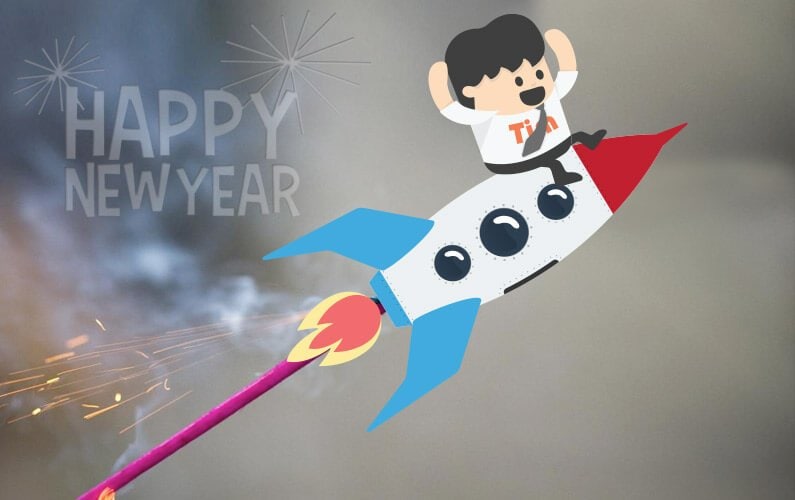2024 is finally here, so it’s high time for your business to encourage growth and productivity. Commonly, the New Year impacts business massively after the busy Christmas season, causing the infamous January blues. However, for many the New Year beckons positive change in our personal and professional lives. While most people vow to make all kinds of self-resolutions such as quit smoking or stop eating chocolate, others set workplace goals and improvements. So, here we share some important computer resolutions you should take on board to improve your digital habits.
Computer resolutions for small to medium sized businesses
I will back up my data daily
In order to protect your important files it’s vital that you back up your data on a regular basis. There are great ways to back up your files manually in the cloud, but this activity quickly becomes a tedious and time-consuming addition to your day. Instead, you can leave manual backup behind and seek an automatic backup system.
With automatic data backup, you can easily organise your schedule and let the system do its job. Above all, you don’t have to remember to backup, so it can save you significant time. So, if you’d rather have automatic backups scheduled each day, then our ISO certified Data Backup solution is definitely what you’re looking for.
I will save my files often
Many software programs like the Microsoft Office suite will have autosave and recovery features. This allows for constant automatic backups every few minutes in case something unexpected occurs.
However, relying on autosave can be a risky game as a small business. What if it doesn’t work or misses recent changes to a spreadsheet, document, or email? Realistically, you may not have the resources or simply the ability to recover any of that hard-earned work.
Therefore, you should make (and keep) this computer resolution to save your files often. In the long run, it’ll save you from being lost and frustrated when your operating system crashes. And although you think it won’t happen to you, it does – take it from us.
I will delete unnecessary files and stay organised
If you’re like most people, you will have a heap of files and programs on your computer that you no longer need or want. It might take a chunk out of your day but turn some tunes on and delete any junk. Overall, it’s worth taking the time to delete your unwanted files as you can speed up your device and free up storage space.
Once you’ve deleted all your unnecessary files, it’ll be helpful to sort through the rest. Create folders for any sparse files and categorise them by year. Staying organised and top of your files means you’ll be able to find important ones much quicker and easier.
I won’t install everything I see
Although the Internet is packed with tempting software, web browser toolbars, and screensavers, you shouldn’t always click download. Doing so might slow down your computer or make it unstable. For example, installing many programs and keeping them automated at your desktop can massively slow your startup time. So, make a computer resolution to refrain from installing everything you find.
I will keep my software and operating system up to date
Create the computer resolution to update your operating system, web browsers, antivirus software, plug-ins, and other software regularly. Although staying up to date with upgrades can be a hassle, they are regularly effective against potential viruses or other malware attacks.
By comparison, dealing with a breach is certainly the worse outcome. And it’s not only losing files which can be disastrous. Breaches can expose anything from employee credit card numbers and social security numbers to entire bank accounts.
I will clean out my inbox
Email inboxes can easily become cluttered and disorganised. So, alongside deleting unwanted files, having an organised email inbox should be near the top of your New Year’s to-do list. Simply putting an hour aside to clean out unnecessary emails can make a huge difference in your day to day.
If you’re using Gmail, you can easily create filters and organise emails into folders. For example, you can create a filter for anything shopping related and have those emails automatically added to your Shopping folder when they arrive. The same goes for work emails, personal emails, and any other categories you require. This is helpful if you use only one email for a wide range of contacts and services.
With Outlook, you can also separate emails by importance and urgency, placing them into “Focused” or “Other”. Once you’ve moved a certain email across, Outlook will remember and automatically place any future messages by these senders in the appropriate folder.
I will try something new
The New Year is an excellent time to start new hobbies or jump into fresh experiences. So why not make your computer resolution to try a different feature or new software? For instance, if you’re still using an outdated browser, have a look at some newer models. For all you know installing the newest version of Google Chrome could help speed up your browsing and provide better browser security.
I will spend time away from the computer
While computers are often necessary for both work and personal use, it’s important to step away from the screen from time to time. And no, taking your laptop outside of the office doesn’t count. Reducing your screen time can help rest your eyes and lessen strain on your neck and shoulders. So, make the computer resolution to take a break from computers! Get involved in a new activity or club, perhaps outdoors.
Happy New Year!
Hopefully now you have a better idea of how to optimise your resolutions to help improve your digital routine. Maybe you can even create of a few of your own computer resolutions to support your daily work.
If you have any further queries about important computer practices or would like to speak to an expert about IT Support London businesses can rely on, don’t hesitate to reach out to the totality services team today!